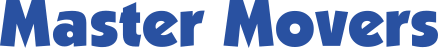Once you move into your new home, you want to unpack your electronics, like your flat screen TV, hook them up and, presto!, have them work again. Be careful when packing electronics, so they easily survive the move by following some of the following packing tips. After all, replacing these valuables could become costly.
Prepare Before Packing Electronics
Packing electronics and major electrical appliances takes a little preparation to help make the whole process go a lot easier. Three easy steps can get everything ready.
- Collect all your user manuals or download them from the manufacturer’s website. There are often tips or recommendations included when moving specialized equipment.
- Consider buying temporary insurance on your electronics to cover them from damages during the move, or check with your moving company to learn what kind of insurance they provide.
- Download apps, such as Tile or TrackR, on your cellphone and a then attach a small chip to your electronic devices to help keep track of them. This is especially helpful if you have a large amount of boxes and are moving things in and out of storage rather than directly to your new home.
Packing Electronics Safe and Secure
Next, follow these moving tips to avoid any damages or problems during your move across the city or a long distance.
- Remove all unnecessary items from your electronics and remotes, such as batteries. This prevents them from overheating and leaking.
- Eject any CDs, DVDs or Blue-rays from your TV, computer, stereo or other electronics and tape the drives shut.
- If you have a printer, it’s recommended you remove the toner cartridge and put it in a plastic bag to prevent spillage.
- For your desktop, laptop or tablets; back up all important information and data you want to keep onto an external drive or into the cloud. (Examples include photos, important files, etc.)
- Packing electronics back in its original box would be ideal. Don’t worry, though, if they ended up in the recycling bin. Find another box that will protect your electronic device and pack it appropriately.
- Use packing paper, moving pads, bubble wrap, blankets, towels or cushions to pack your electronic devices securely in a box.
- Critical to packing electronics: if it has a screen, use bubble wrap or a plastic cover to protect it. Avoid using newspaper, which can easily scratch your screens.
- Before dismantling all the connections, snap a photo of the wiring on your computer, TV or stereo system to make setting it up go more quickly and easily.
- Labeling the cables that plug into the power, video, audio or other ports should also be done. You can color code them and write a note reminding you which device and connection they go to. Additionally, wrap up these cables, put them together in a plastic bag and write on the bag which electronic device they pair with. Pack them with that device during the move to help eliminate any confusion.
- Eliminate the possibility of dust damaging any electronic components by using packing tape to completely seal up boxes.
Master Movers Can Handle Your Local or Long-Distance Move!
At Master Movers, we consider proper packing the main step in any move. If you remain nervous about packing electronics, consider our professional packing services. You can count on us to eliminate any surprising damages. Our company has provided reputable and top-notch residential and commercial moving services since 1992. We also offer storage. Call our moving experts today to keep your electronics and other valuables safe and sound during your move!